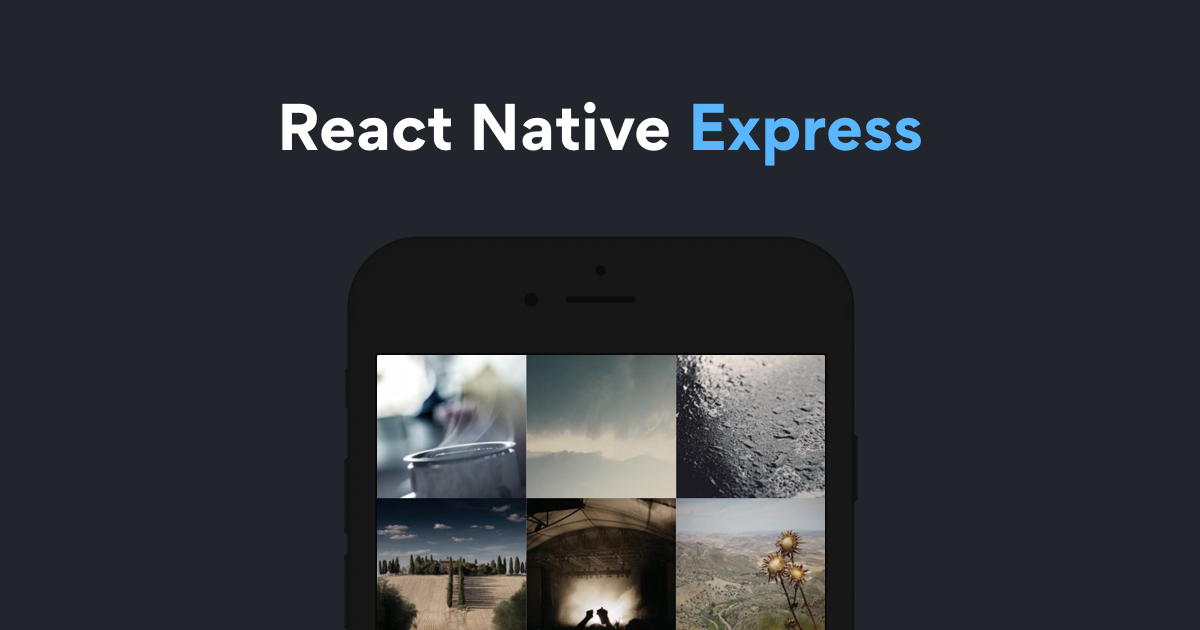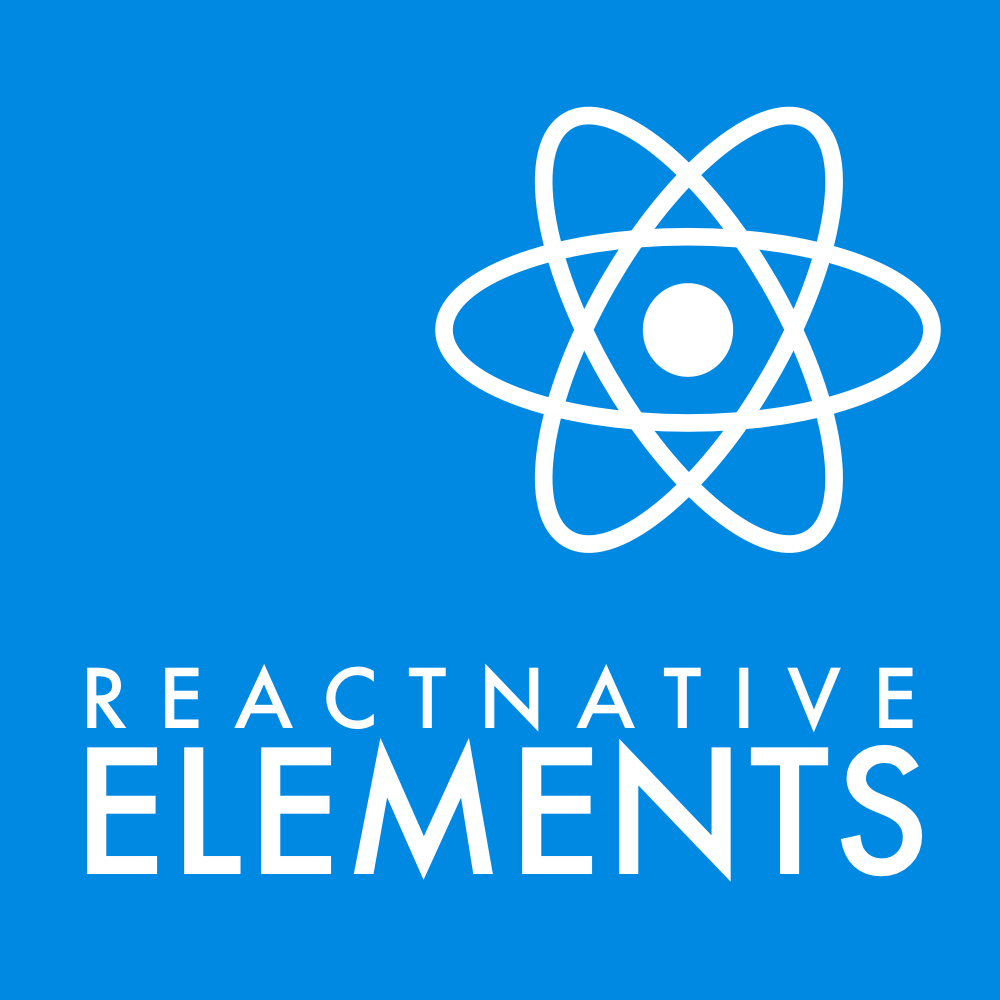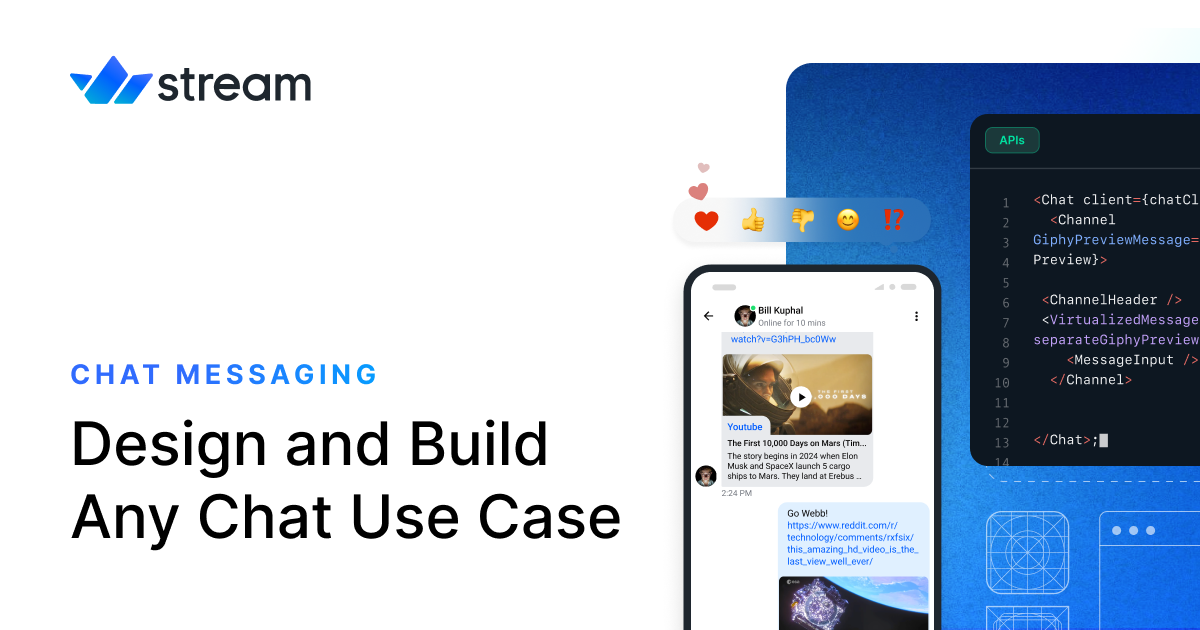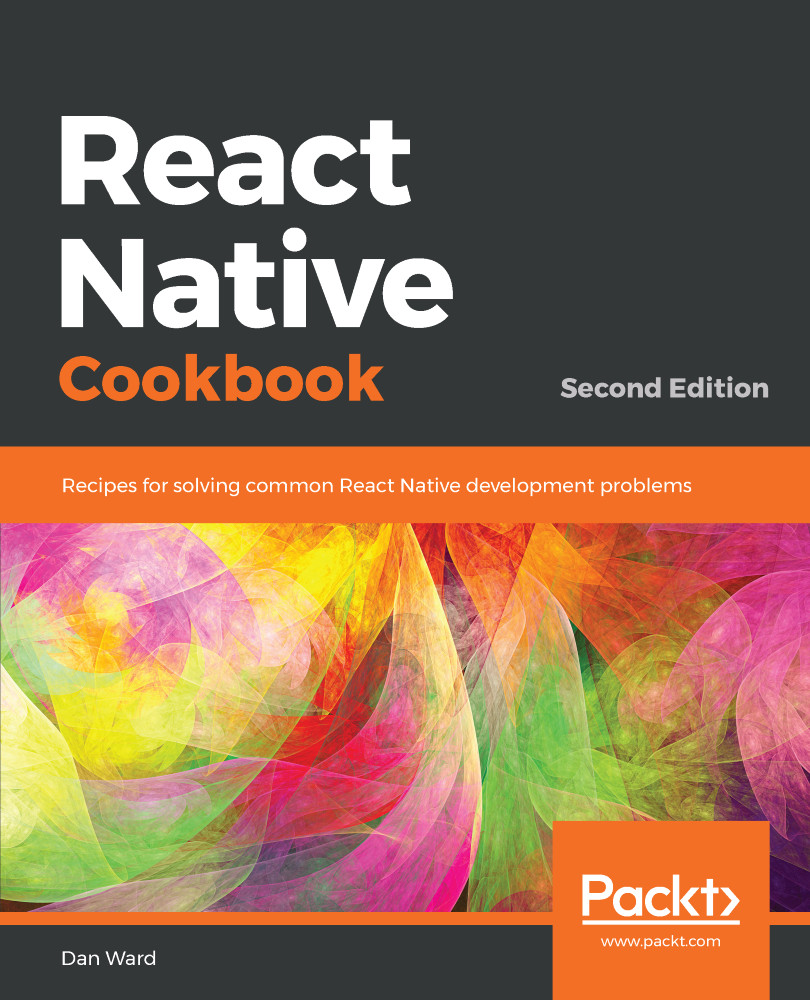Photo by Artem Beliaikin on Unsplash
Mobile Development
83h
Rapid Mobile Development with React Native and Expo
Build cross-platform mobile applications quickly using React Native and Expo's powerful toolchain. Starting from React fundamentals, you'll learn to create native mobile experiences, manage navigation and state, integrate device APIs, and deploy production-ready apps to iOS and Android. Perfect for developers with JavaScript experience who want to leverage their web development skills to build mobile applications without the complexity of native tooling.
Chazona
Creator
What You'll Learn
Skills Covered
This learning path will help you develop these core competencies
Expo
Framework and platform for universal React applications, built on React Native
React Native
Framework for building native mobile apps using React and JavaScript
JavaScript
Programming language of the web
React
JavaScript library for building user interfaces
Want personalized paths based on your current skills? Track your competencies to get recommendations tailored to your proficiency level.
Your Journey
Learning Path
Follow these sections in order to master the skills you need
Section 1
React Native Fundamentals and Core Concepts
Master the essential building blocks of React Native including components, styling with Flexbox, and understanding the bridge between JavaScript and native code. This foundation is critical for everything that follows in mobile development.
Since you're new to React Native, take time to understand how it differs from React for web. Focus on mobile-specific concepts like TouchableOpacity vs buttons, and how styling works without CSS. Practice building simple components before moving forward.
Section 2
Expo Development Environment and Workflow
Set up and master the Expo ecosystem for rapid mobile development. Learn how Expo simplifies the development process, provides access to native APIs without configuration, and enables instant testing on physical devices.
Expo is your primary toolchain for this path. Understanding its capabilities and limitations early will help you make informed decisions throughout development. Install Expo Go on your phone to test apps in real-time.
Section 3
Navigation and Routing with Expo Router
Implement professional navigation patterns using Expo Router's modern file-based routing system. Master stack navigation, tab navigation, deep linking, and passing data between screens for seamless user experiences.
Expo Router is the modern approach to navigation in Expo apps, replacing React Navigation's manual setup with a file-based system similar to Next.js. This is essential for any multi-screen app.
Section 4
UI Design and Component Libraries
Build beautiful, consistent user interfaces rapidly using popular React Native component libraries. Learn Material Design with React Native Paper, cross-platform components with React Native Elements, and when to build custom components.
Component libraries dramatically speed up development. Start with React Native Paper or NativeBase to understand pre-built components, then learn to customize them. This section focuses on practical UI development rather than design theory.
Section 5
State Management and Data Flow
Implement scalable state management solutions for complex mobile applications. Master React Context API for simple state, Redux Toolkit for global state, and learn when to use each approach based on app complexity.
Start with Context API for simpler apps. Only introduce Redux Toolkit when your app has complex state that multiple screens need to access. Many beginners over-engineer state management - keep it simple until you need more.
Section 6
Backend Integration and Real-Time Features
Connect your mobile app to backend services using Firebase for authentication, real-time databases, and cloud storage. Learn to handle API calls, manage async operations, and implement real-time features like chat and notifications.
Firebase is the fastest way to add backend functionality to mobile apps. Focus on Authentication and Firestore first, then explore other services. This section assumes basic understanding of REST APIs and async JavaScript.
Section 7
Device Features and Native Capabilities
Leverage device-specific features like camera, location, maps, gestures, and sensors through Expo's SDK. Learn to request permissions properly, handle platform differences, and create truly native mobile experiences.
This is where mobile apps shine compared to web apps. Focus on user experience - always explain why you need permissions and handle denied permissions gracefully. Test on real devices, not just simulators.
Section 8
Advanced Animations and Interactions
Create fluid, performant animations that make your app feel premium. Master React Native Reanimated for complex animations, implement gesture-driven interactions, and learn performance optimization techniques for smooth 60fps experiences.
Animations can make or break user experience, but they're also easy to overdo. Focus on purposeful animations that guide users and provide feedback. Reanimated 2 runs animations on the native thread for better performance.
Section 9
Testing, Security, and Quality Assurance
Implement comprehensive testing strategies using React Native Testing Library and Jest. Learn security best practices for mobile apps including secure storage, API communication, and protecting sensitive data.
Testing mobile apps is crucial but often overlooked. Start with component tests, then integration tests. Security is non-negotiable for production apps - never store sensitive data in AsyncStorage without encryption.
Section 10
Building and Deploying to App Stores
Master the complete deployment process using Expo EAS Build. Learn to create production builds, manage app signing, submit to Apple App Store and Google Play Store, and handle updates with over-the-air (OTA) deployments.
This is the final step to getting your app in users' hands. EAS Build simplifies the traditionally complex process of building native binaries. Budget extra time for app store review processes - Apple typically takes 1-3 days, Google a few hours.
Section 11
Staying Current and Community Resources
Connect with the React Native community and stay updated with the latest developments. Learn about the new architecture, explore advanced patterns, and discover resources for continuous learning and problem-solving.
React Native evolves rapidly. Following community resources helps you stay current with best practices and new features. The new architecture (Fabric/TurboModules) is becoming standard - understanding it will future-proof your skills.
November 25, 2025
You might also like
Browse all paths
Build Production-Ready Full-Stack Applications with Next.js
Full-stack React applications with Next.js
Chazona
38d ago
Full-stack React applications with Next.js
Learn to build complete full-stack React applications using Next.js, the powerful framework that simplifies server-side rendering, routing, and API development. Starting from Next.js fundamentals, you'll progress through file-based routing, data fetching strategies, API routes, and deployment best practices. By the end, you'll be able to architect and ship production-ready web applications with confidence.
Photo by Zach Graves on Unsplash
Exported from ViaProto
https://viapro.to/paths/6dd72985-40c8-4469-8aa2-7136a251e4e6